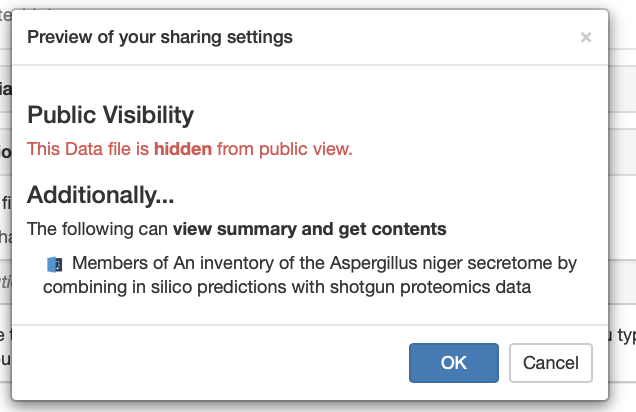Screencast
Adding assets (Data, Models, SOPs, Presentations, Documents) to the Hub
To add a data file to IBISBA Hub, select Create from the menu bar, and select the appropriate asset from the drop down menu.
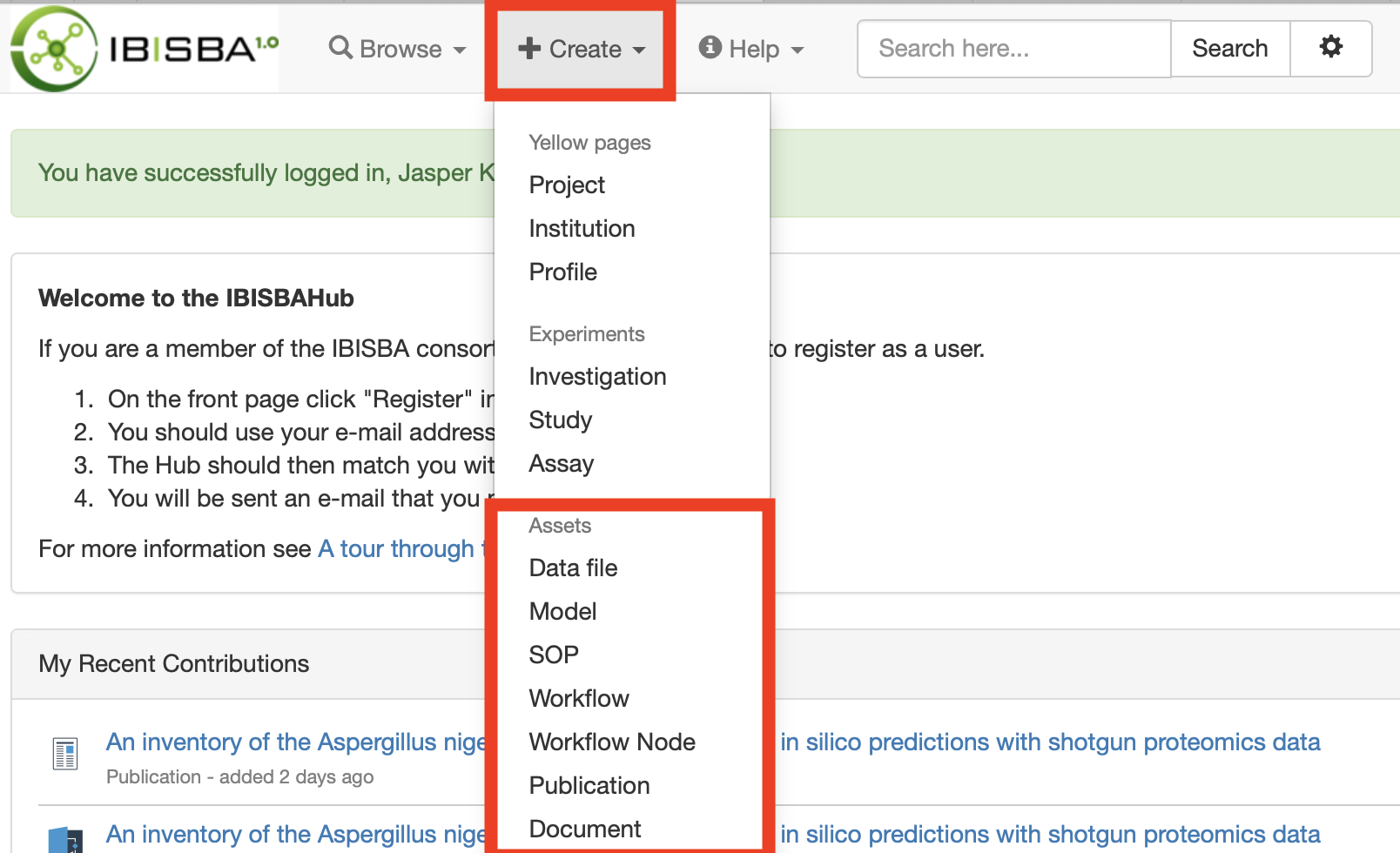
To add a local file you need to select Choose File and then you can select a file from your computer. You can also select a file from another web address by clicking on the Remote URL.
Remote URL
When selecting a file from a remote URL you can provide the link pointing to that file. There are then two possible scenarios:
- The file is directly accessible from the internet
- The file is accessible through an authentication procedure
When the file is accessible directly from the internet (scenario 1), the file will be downloaded to the hub and stored in there. In the second scenario when the file is behind an authentication process IBISBA Hub will verify if the domain name is accessible and will register the file as a link. In this way you can register the location of the data files without letting the files leave their location.
Local File
When the file is located on your computer it will be uploaded to the hub and safely stored there.
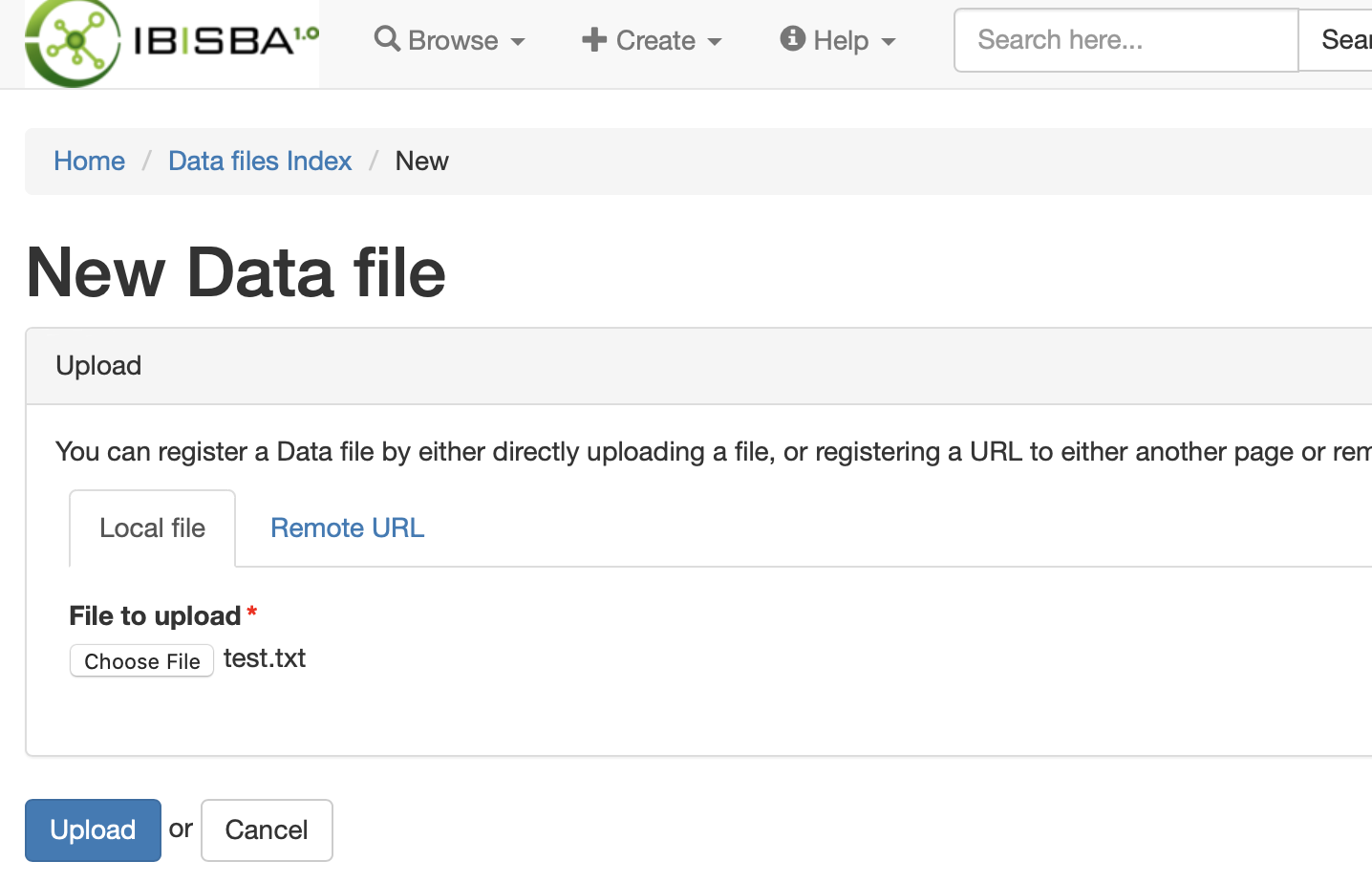
Data Wizard
Once the file / url is accepted the data wizard will start. First you fill in all the basic information such as what is the title or description of the files, to which project it belongs to and when available additional tags can be added.
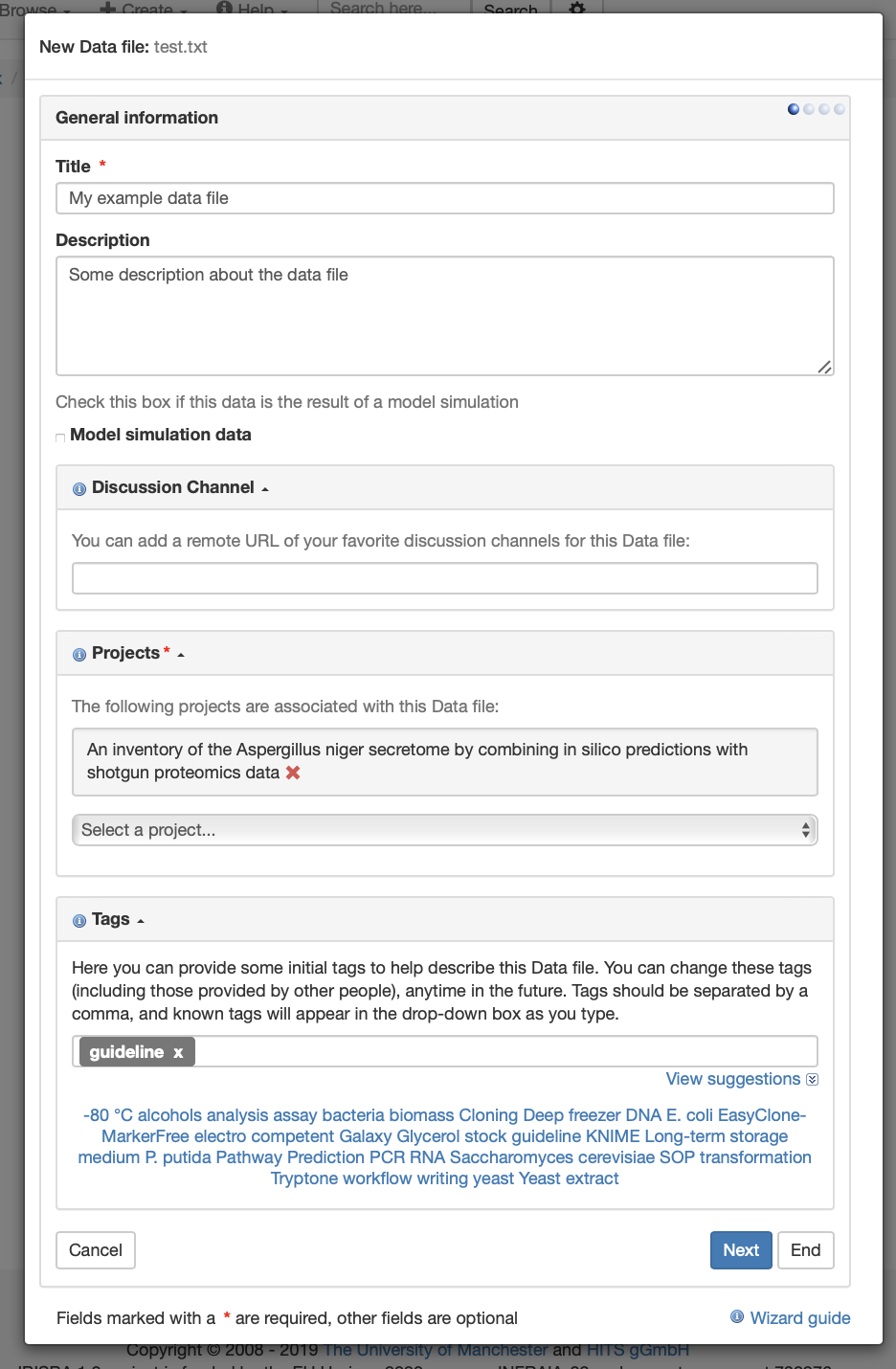
When clicking Next it will bring you towards the Licence and Permission section. There you can set the license for the file and if you want the file to be completely private, semi-private or completely public to a person, project, institution or a programme that is part of the IBISBA Hub.
In addition you can associate other people that have contributed to this dataset even if they are not part of the IBISBA Hub.
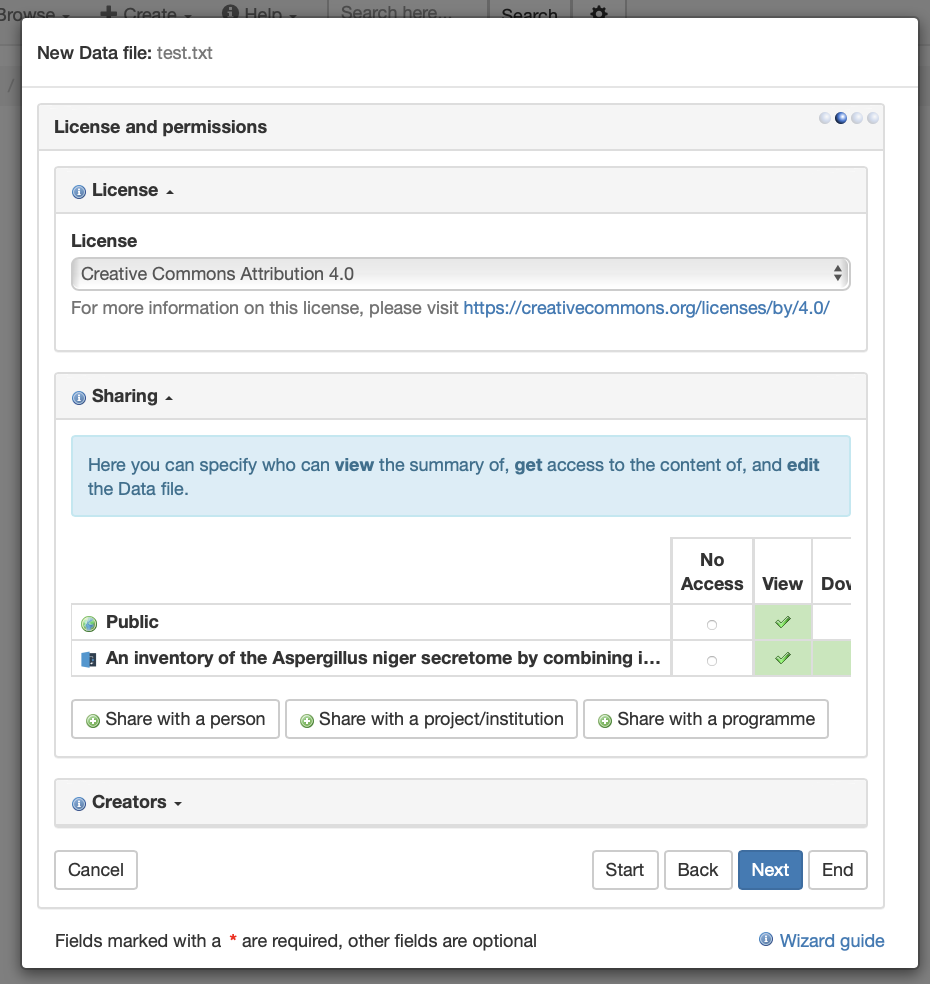
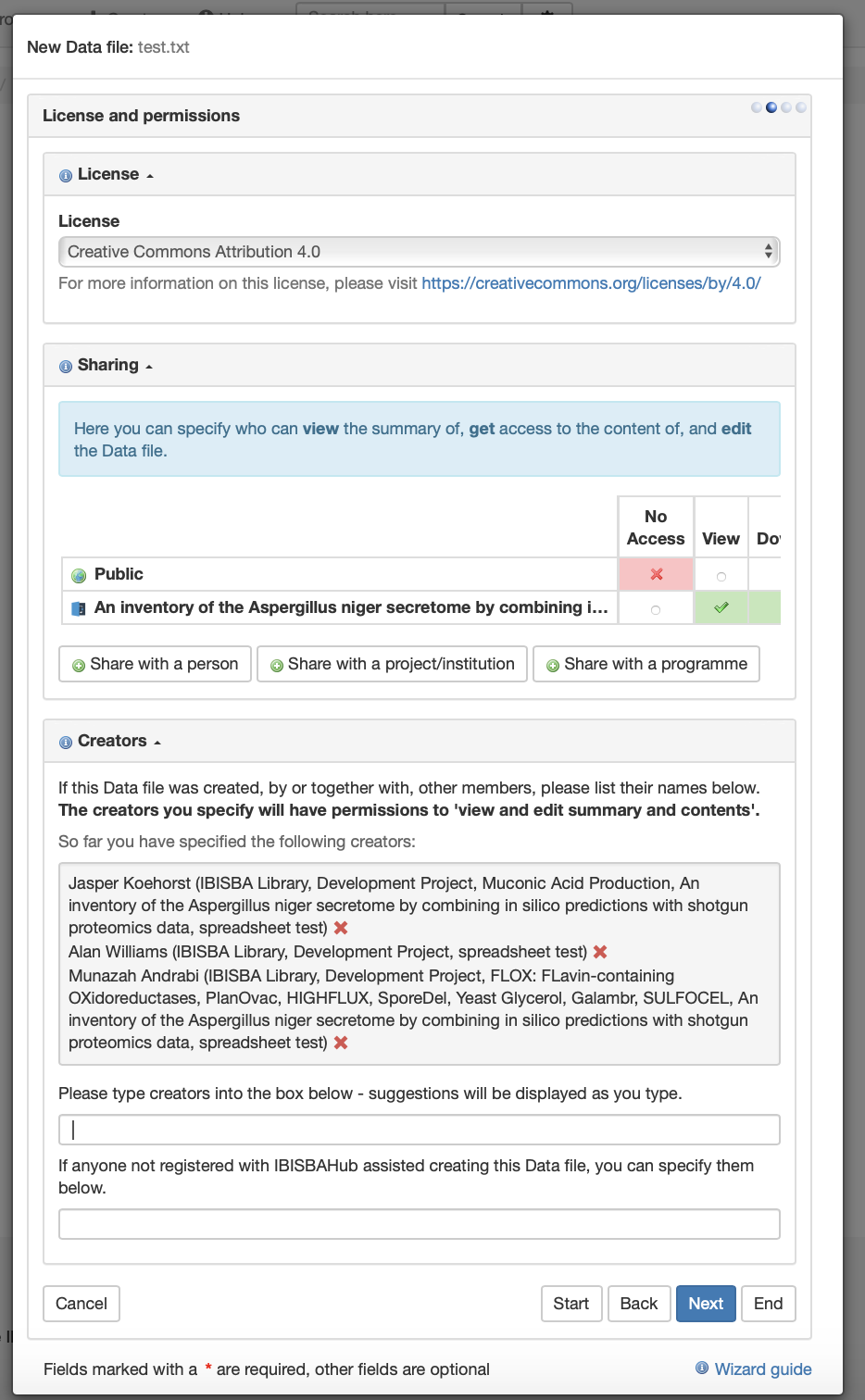
If the assay is already present you can directly associate this data file or you can directly create a new assay.
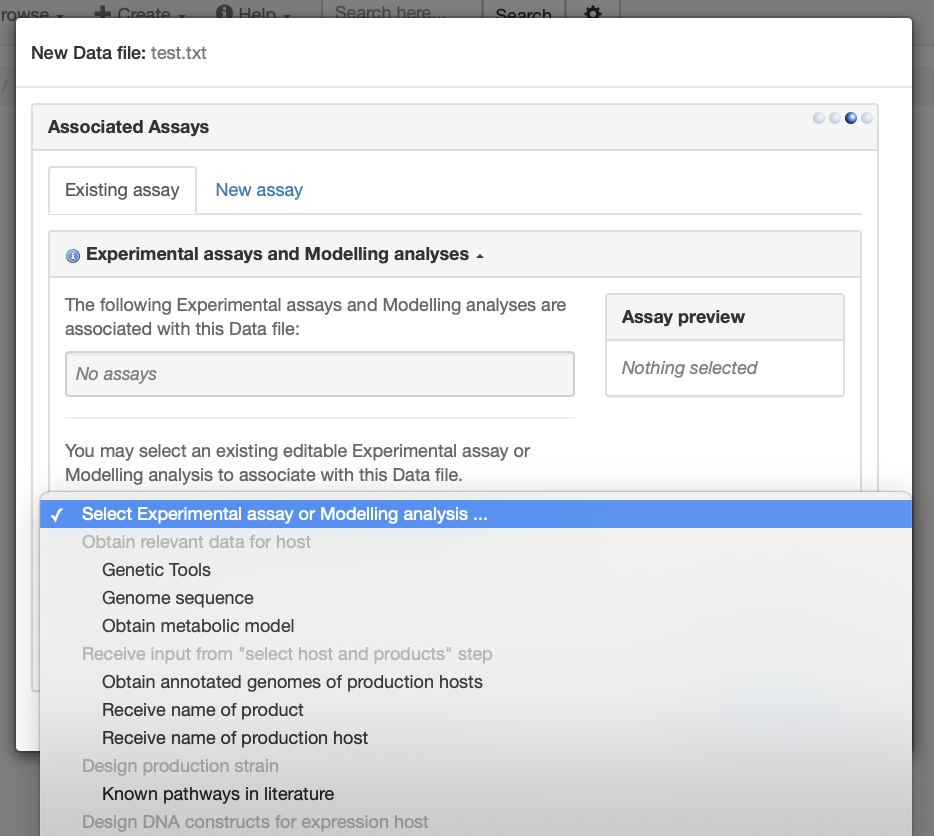
You can also associate other items this data file such as publications or other data files if it was for example a subset of that.
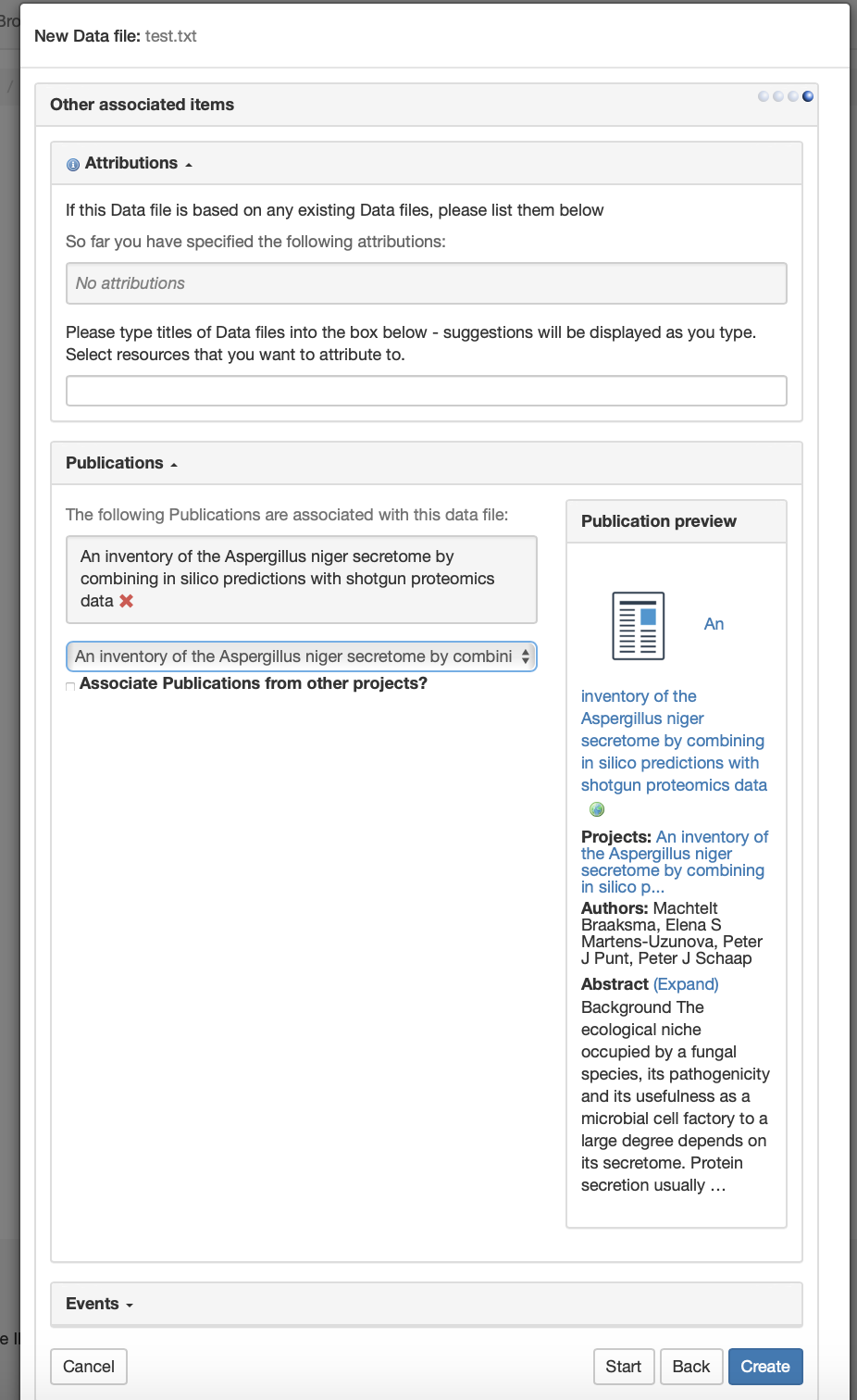
When you are ready you can click Create and it will show you a final confirmation with the data visibility and who can access the files.