Screencast: Populating a Project using TasCu
When you have created a project it is time to populate it with procedures, datasets and other important information.
Populating your IBISBA Project using iPop
You can create the investigation, study and assay sections one by one using the manual procedure. However, when you are at the beginning of your project you can already to some level of detail plan your workflow. Which investigations are being performed, what are the studies to be executed, and which assays belong to that. To make the creation of the Investigation, Study and Assay more efficient we have developed the IBISBA Populator (iPop).
The template that can be used for the IBISBA Populator can be found here. You can download the excel file and modify the content (except for the headers) to your needs.
To create an assay (and its containing study and investigation), you must assign it to a person or institution. Just enter the e-mail of the person or the name of the institution. They do not need to be known to IBISBAKHub.
When you have completed the file you can upload it to the IBISBAKHub as a new data file. On how to upload data to the IBISBAKHub please have a look here.
When you have uploaded your data file you go to the main screen of the project to which this file was associated with and you go to the IBISBA Populator.
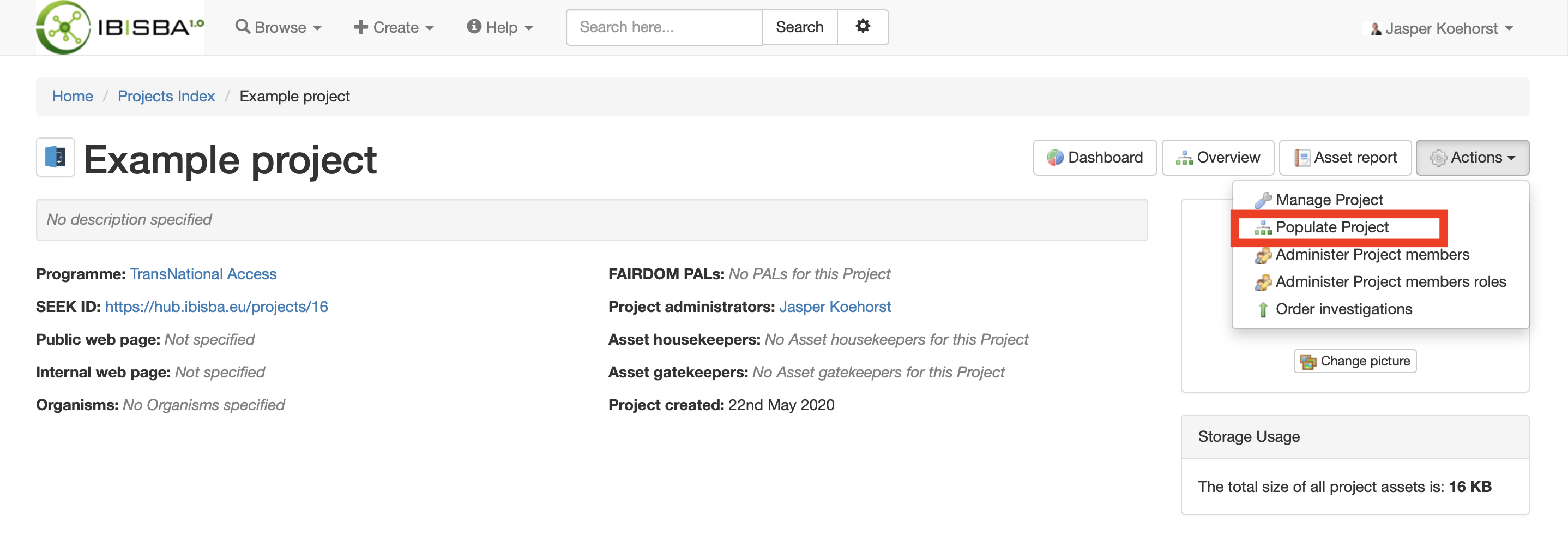
It should automatically detect all excel files that are linked to this project. Then you can select the excel file that contains the project information to create the Investigation / Study and Assays.
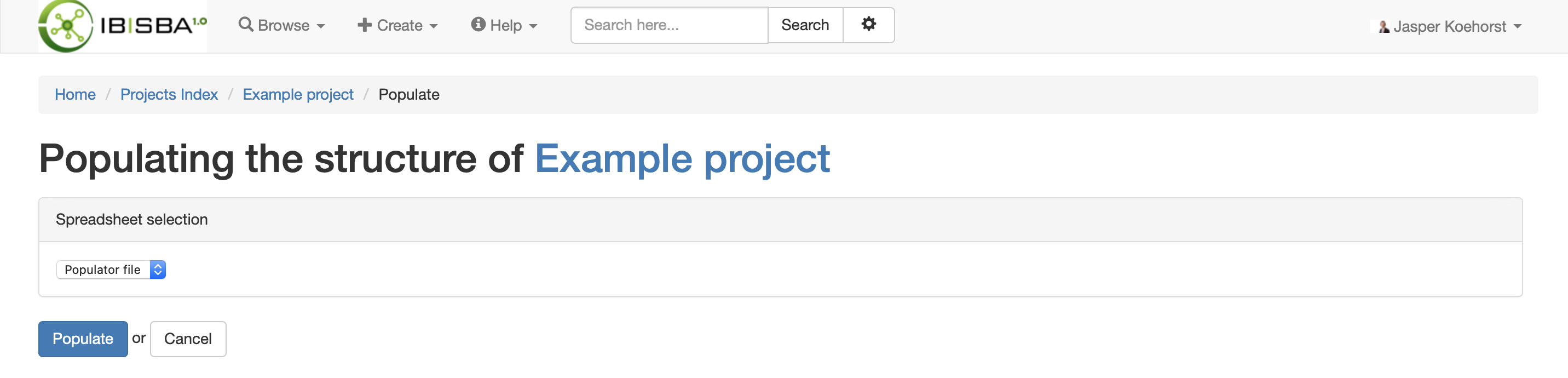
When you click populate it will bring you back to the project overview and the Investigations, Studies and Assays are created / ordered according to the provided Excel file.
Edit me